Forms: Create and Embed Newsletter Signup Forms
Create Forms to allow new contacts to sign up to your newsletter.
You can either use them as stand-alone landing pages or include Keila signup forms in your existing websites.
In order to create a form, navigate to the Forms page and click on Create new Form.
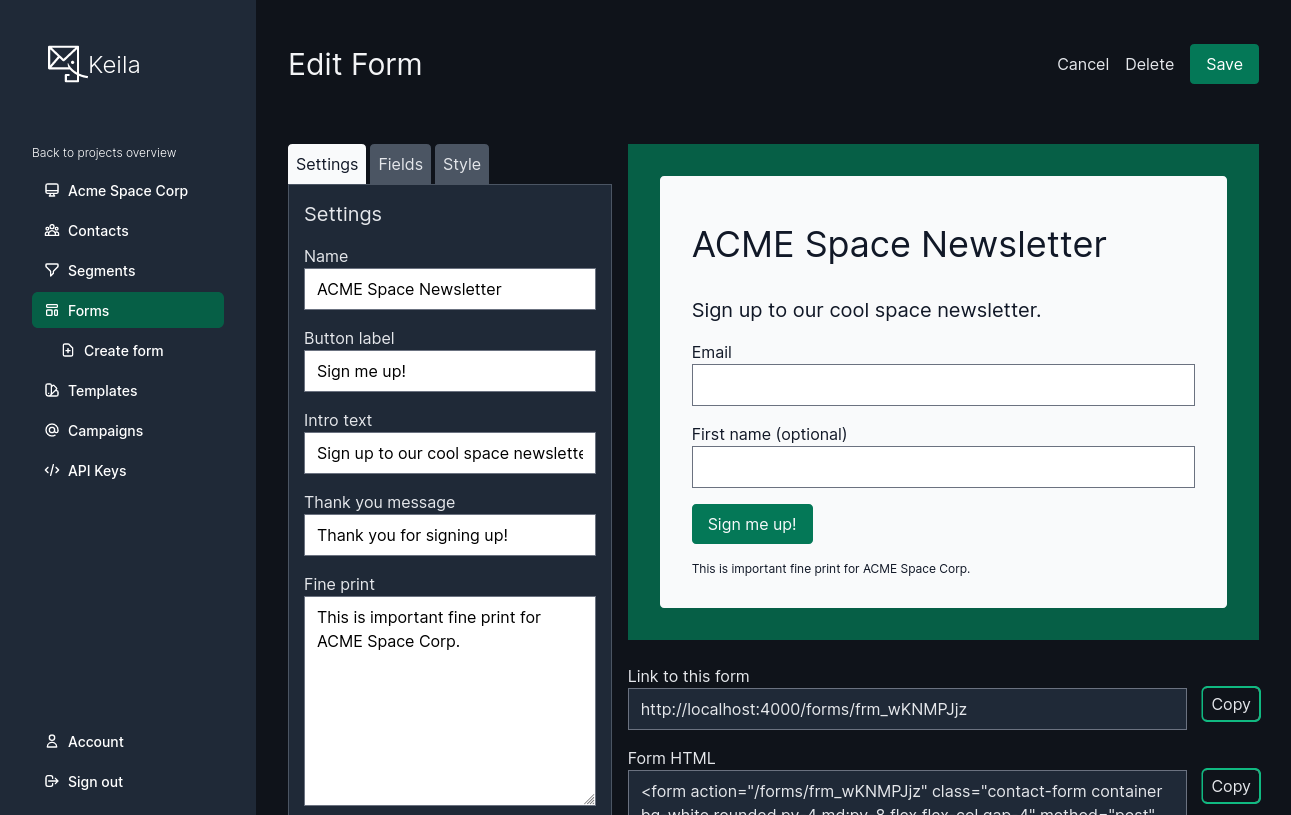
Form Settings
In the Settings tab, you can configure your form’s title, button label, as well as an intro, fine print, and thank you text.
The fine print supports limited HTML tags, allowing you to include links to your website or privacy notice.
The option Require captcha is generally recommended. Otherwise your newsletter list may end up being filled with countless bot addresses which can ultimately lead to your newsletter being classified as SPAM.
If you want to embed the form in your own website, make sure to enable the Allow embedding as HTML option.
Form Fields
In the Fields tab, you can configure which fields should be presented to prospective contacts and which fields are required.
You can also adjust field labels and placeholder texts.
Right now, the following fields are supported:
email addressfirst namelast name
Future versions of Keila will allow you to specify additional fields and tags for contacts.
Form Style
In the Style tab, you can configure the color scheme of the form.